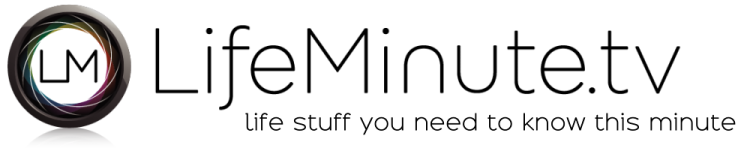Gifting Your Phone To Your Kids? Be Smart--And Safe
Passing along your old phone? Stay safe with these trustworthy tech tips
From the LifeMinute Team
December 10, 2015
While passing your old phone off to your kids is a welcome gift, it requires a little work on both your parts.
According to research from Lifelock.com, about 40% of parents are buying a new phone for themselves this season.
A third of those are going to pass their old devices on to their kids, says financial expert Jean Chatzky. "We want to make sure you're doing it in a very smart and of course cost-effective way."
First, keep an eye--and a lid--on data charges. When you add another person to your plan, of course you're probably going to be using additional data. But you want to right-size the bucket of data that you're buying so you don't go over each month. Why? It's in those overages that additional costs tend to lie.
Data Do's
Keep control of your data costs by using what's called a Family Data Manager. "It allows you to carve up your data allotment for the people on your plan. Each individual goes into their own bucket," says Chatsky, adding: "You should teach your kids that whenever they're in safe location they should jump on Wi-Fi so they're not using any data at all."
Clean Machine
If you're passing along a device to your kids, make sure it's clean. That means rebooting or restoring old settings (service provider websites like Verizonwireless.com and T-mobile.com have instructions on how to do so. You can also call customer service numbers or consult with the manufacturer).
The goal is to wipe your content and settings off the device before passing it along. If you're not passing it along to your children, but donating it to charity or selling it to a third party, make sure that in addition to restoring the original factory settings you also remove the SIM card. It's an extra step that ensures your phone is clean enough to pass along.
Safety First
"Remember that handing a device off to your kids is like sending them out into the world with a computer. You want to make sure they understand how to be safe with this new technology," says Chatsky.
To that end, check out a site called thesmarttalk.org. "It's developed by Lifelock.com and the folks at the national PTA. It allows you to sit down with your kids to answer a series of questions that will develop a contract for smart, safe technology that your kids can adhere to," Chatsky says.
Questions like: Where can I use my phone? When can I use it? What social media is ok and what's not ok? And, of course, the questions plaguing families everywhere. "Can I use my device at the dinner table?" Simply sit down with your kids, answer some questions and print out a contract that you can put on your fridge. You can refer to it whenever there's a question about what's appropriate, agreed-upon internet behavior.
Sponsored